Anyone who had used Electronic Reporter especially for precision design work will know that there are many frustrating challenges that one encounters on a day by day basis. One of these that recently got me stuck for a while was using a new line character in a content control.
Scenario: I had a word table with a selection of content controls across various cells. In the first cell however i had 2 content controls of which one of them was optional based on the data filled in. The idea was that there shouldn’t be a blank space or line after the first control if there isnt data in the second field. E.G.

If the data for the second control is present then it needs to appear below the first value E.G.
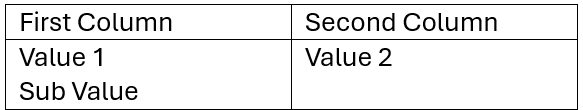
The easiest solution would obviously be to include a new line between the content controls E.G.

However this would result in a permanent line regardless of whether the second content control has a value which is not ideal.
The second option would be to include a CHAR(10) in the data being passed to the second content control from electronic reporter E.G. IF(@.SubValue <> “”, CHAR(10) & @SubValue, “”). However this did not work off the bat for me as there are two additional changes that needed to happen as well.
- On the table in word the “Wrap text” option must be selected

- On the content control in word, the “Allow carriage returns (multiple paragraphs)” option but me checked as well

The second step was the most obscure to me as many websites have pointed to the first step but never mentioned the second. I hope this will help someone in the future.
